How I Beat a Persistent MacBook Screen Glitch with a Hidden macOS Command

- Name
- Karan Prasad
Solved a persistent MacBook M1 screen glitch by resetting the LaunchServices database using lsregister -kill, fixing system UI and flicker issues instantly after all else failed.
The TL;DR Takeaway
If you ever see persistent screen glitches on your Mac and nothing-reboots, updates, prayers, or good ol’ percussive maintenance-seems to help, don’t give up. Sometimes, the bug isn’t in your display hardware or graphics card. Sometimes, it’s lurking deep in your system’s software registry. In my case, the culprit was macOS’s LaunchServices database, and the fix involved an obscure Terminal command most users (and even many “experts”) have never seen in a blog or thread.
Setting the Scene: My MacBook’s Sudden Meltdown
I rarely use my M1 MacBook these days-I’m more of a full-time PC guy now. But for quick work sessions, music, hackathons, or crunch time while traveling, it comes along for the ride.
returning from a blissful (and rare) no-tech break, I open my MacBook. Suddenly, there are weird glitches on the display: flickering, ghost images, broken windows, you name it. Naturally, I blame everything-an update gone wrong, some physical bang the device took, maybe residue from a liquid spill that never happened. The weird part? No matter how many times I rebooted, let it sleep, shut it down, or even slightly manhandled the display, the glitch persisted.
Software updates, SMC reset, NVRAM/PRAM reset (not even needed on Apple Silicon), and even running hardware diagnostics… nahhhhhh. I start feeling like the protagonist in a cosmic horror movie, where the real monster is some bytes gone bad.
Getting Technical: Console Logs and Weird Errors
Time to think like a dev. I fired up macOS’s built-in Console app to watch system-wide logs as the glitch happened. That’s where things got interesting. I spotted repeated log entries like these:
Persistent store service connection invalidated: failed at lookup with error 159 - Sandbox restriction
Error communicating with persistent store service proxy: Error Domain=NSCocoaErrorDomain Code=4099 "The connection to service named com.apple.contactsd.persistence was invalidated: failed at lookup with error 159 - Sandbox restriction."
CoreData: fault: Unable to create token NSXPCConnection.
CoreData: Unable to create token NSXPCConnection. NSXPCStoreServerEndpointFactory -newEndpoint returned nil
imagent(740) deny(1) mach-lookup com.apple.contactsd.persistence
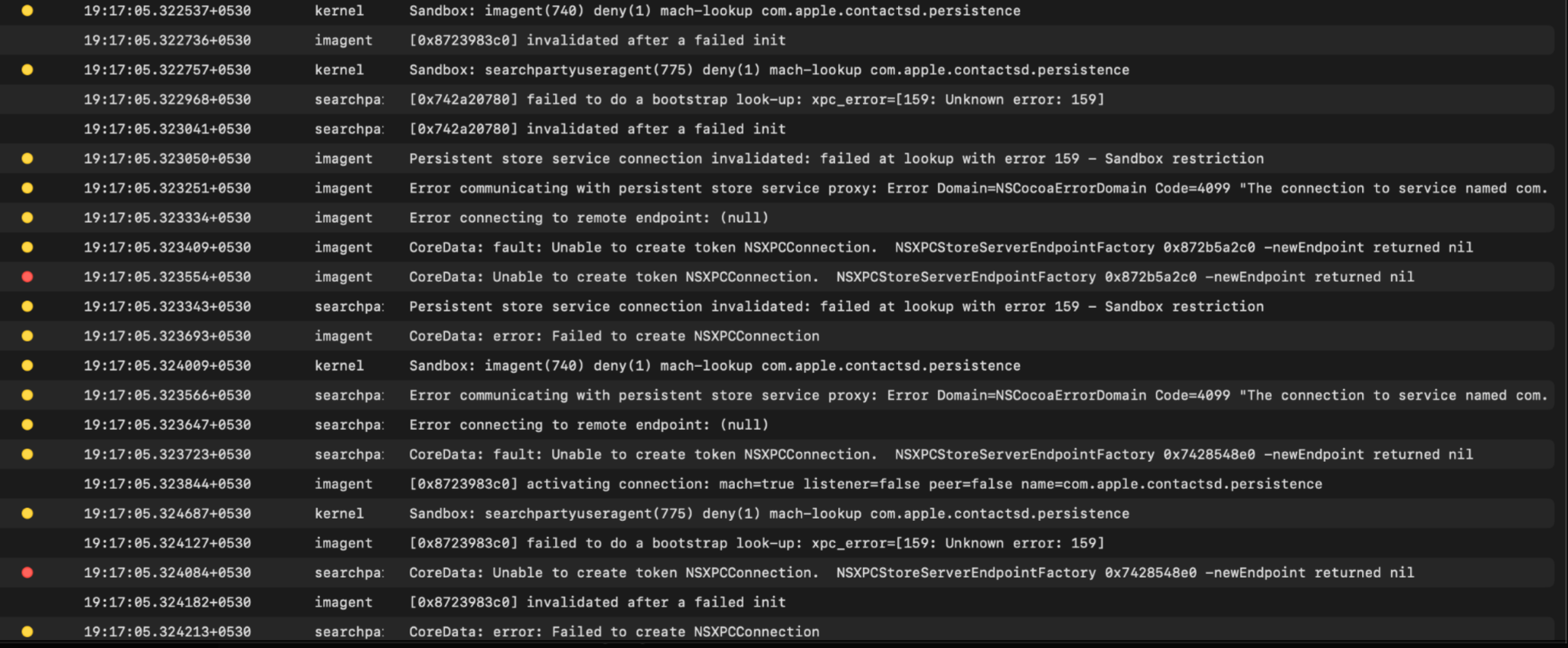
Console snapshot: repeated sandbox restriction (error 159) and NSXPCConnection failures pointing to a corrupted LaunchServices database.
These cryptic messages point to sandbox restrictions and failing inter-process connections-specifically, LaunchServices failing to register or communicate with persistent system services that track apps, documents, and system UI features.
Digging Deeper: The Role of LaunchServices and lsregister
Here’s where it gets geeky-and oddly satisfying. On macOS, the LaunchServices subsystem maintains a big registry database of all installed apps, their document type handlers, and all the behind-the-scenes stuff that lets you open files, launch apps, or right-click “Open With…” in Finder. When this database gets corrupted or out-of-sync-usually due to abnormal shutdowns, weird installs, or subtle OS bugs-it can cause serious UI glitches, mismatched file associations, and, yes, persistent graphical weirdness.
The fix? Enter a little-known, undocumented command-line tool called lsregister:
/System/Library/Frameworks/CoreServices.framework/Frameworks/LaunchServices.framework/Support/lsregister
Using the -kill flag tells macOS to dump and rebuild the entire LaunchServices database, which forces it to scan your system for all installed apps, reconstruct document associations, and clear out whatever ghosts may be haunting your Finder and display layers.
The Command That Saved My Sanity
Armed with this knowledge and a streak of desperation, I ran:
sudo /System/Library/Frameworks/CoreServices.framework/Frameworks/LaunchServices.framework/Support/lsregister -kill -r -all local,system,user
And then, as expected, the machine froze for about a minute-it was deleting and rebuilding a massive system database. But on reboot? Glitch gone. No more weird logs. No more screen flicker. Clean boot, clean UI, all my file associations and right-click menus back to normal.
Why Did This Work? The (Semi-)Technical Lowdown
The LaunchServices database isn’t just about file types or default apps-it’s a cornerstone of how macOS knows what’s on your machine, which app should own which file or system function, and how subsystem daemons talk to each other through the magic of XPC (cross-process communication). When this registry gets corrupted, stale, or misaligned with reality, the results can range from slightly annoying (wrong app opens) to “is my hardware dying?” UI bugs.
Resetting LaunchServices using lsregister -kill:
- Forces macOS to rescan every domain for installed applications.
- Wipes old/stale associations, including borked XPC or persistent store links.
- Can fix symptoms that feel like hardware/GPU issues but really aren’t.
- Is not documented in official man pages or even most troubleshooting guides; pros usually stumble across it in dev forums and deep-dive macOS posts.
A heads-up: this command can sometimes temporarily scramble things like the “Open With…” right-click menu, Dock icons, or wallpaper-these all get restored as the database rebuilds and the system uses fresh mappings. If anything is missing after reboot, just give the system a little time and maybe a second reboot.
Final Thoughts: When to Use This Power Move
Not every flicker or UI bug needs nuclear options, but if you’ve tried everything else…
- Persistent or system-wide screen glitches not tied to hardware.
- Mysterious “Open With…” bugs or apps refusing to launch correctly.
- Console logs full of
NSXPCConnection, LaunchServices, or persistent store errors mentioning “sandbox restriction.”
Then, rolling the dice on a LaunchServices reset is worth it-just remember to use the full system path for lsregister and point it at all domains (local, system, user).
Got similar war stories? Hit me up @thtskaran on X or karanprasad.com with your tales from the Unix trenches.
Feel free to use, remix, or repost with credit. The adventure continues!